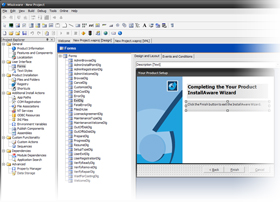|
|
 |
|
WiXAware - Based on WiX |
 |
|
| |
WiXAware is the only commercially available Windows Installer authoring tool targeting the WiX (Windows Installer XML) platform.
WiX is the same technology that Microsoft teams internally use to build world class installers, such as Microsoft Office. Now with WiXAware, this technology is available to you - empowering you to create MSI packages for your Windows, .NET, and Web applications - and giving your products full access to native Windows Installer functionality.
|
| |
|
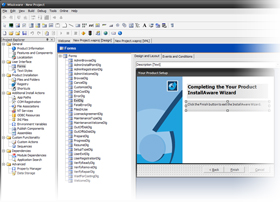 |
 |
| |
|
 |
Why Windows Installer? |
- Microsoft's standard Windows installation technology.
- Group Policy friendly for unattended, corporate deployment.
- Requirement of the Designed for Windows logo certification programs.
|
| |
|
When deploying applications on Windows platforms, Windows Installer is the only logical choice for distribution. Why use unofficial third party setup engines, or home brew your own? Windows Installer is the only setup engine that Microsoft accepts for Windows logo certification testing - the standard Windows install technology.
|
| |
|
Most system administrators will not even consider or authorize the purchase of applications that do not provide a Windows Installer setup. Why lock yourself out of your biggest customers, large enterprises with the potential of thousands of licenses from a single sale? A Windows Installer package ensures administrators that they will be able to silently deploy and manage your application, without incurring additional costs or application conflicts.
|
| |
|
WiXAware packages are 100% pure MSI files, which run on every 32 or 64 bit version of Windows available today. Since no setup engine is bundled, you have no footprint. Use the Setup Squeezer to shrink your MSI files even smaller.
|
| |
 |
How does WiX help you build Windows Installer setups? |
- An XML based project file format, which is source control friendly.
- Plenty of well-tested, standardized custom actions.
- No need to manually edit Windows Installer tables.
- The same technology Microsoft teams internally use to build world-class installers such as Microsoft Office.
The fact that Microsoft teams internally use WiX to build their setups should already say a lot about the power and reliability of Windows Installer XML. WiX projects are plain-text XML files, which makes them very easy to edit, use with source control tools, and compare for changes between versions. The WiX toolkit includes plently of pre-built custom actions that have been thoroughly tested. WiX saves you the tedium of manually populating Windows Installer database tables, or authoring your own custom actions.
To find out more about WiX, please visit the project website at http://wix.sourceforge.net. Remember, WiX is an independent project, famous for being Microsoft's first open source product! |
| |
 |
Why use WiXAware for WiX development? |
- WiXAware is the first and only industry-strength IDE for developing and building WiX code.
- Open any WiX XML project file and WiXAware parses it for you, displaying it visually.
- Use either the visual designers or the XML code editor to edit your setup project.
- As you use the visual designers, they generate the underlying XML code for you automatically.
- The XML code remains directly accessible, and synchronizes the visual designers seamlessly when edited.
- WiXAware is the first and only IDE to provide a fully visual dialog editor that emits XML code.
|
| |
|
The WiXAware IDE is your one-stop-shop for all your setup authoring needs. A complete environment which lets you not just edit WiX code - but also build your projects, import existing Windows Installer packages into WiX code, debug your setups, code-sign packages, perform logo certification testing, create patches, and many more. |
| |
| Why strangle yourself with custom project types that are opaque to human eyes or source control? Why use unofficial third party installation technologies? WiXAware features everything you expect from a modern IDE, while remaining fully standards compliant - in both the project format it uses and the output it creates from them - giving you peace of mind. |
| |
|
|
|